- 플랫폼
- 거래 플랫폼
- MetaTrader 4
- 메타 트레이더 4
메타 트레이더 4
IFC Markets offers the classic MT4 platform—stable, fast, and packed with everything you need to analyze markets and execute trades efficiently.
This version is fully compatible with Windows OS and comes with a user-friendly interface, customizable charts, and a wide range of technical indicators. If you're trading Forex, CFDs, or other instruments, MT4 is still one of the most reliable tools available.
Download MetaTrader 4 for Windows now and connect directly to your IFC Markets account to start trading without delays or complications.
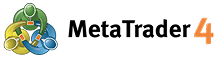
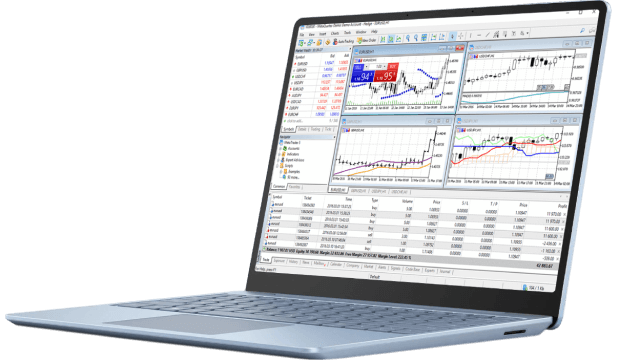
메타 트레이더 4
메타 트레이더 4(MT4)는 인기있는 거래 플랫폼으로, 외환 시장 및 기타 금융 상품의 통화쌍에 대한 거래 운영 및 기술 분석을 수행 할 수 있습니다. 통화 및 CFD 거래 플랫폼 MetaTrader 4는 다양한 거래 상품을 제공합니다. MetaTrader 4는 모든 메이저, 마이너, 엑조틱 통화 쌍, 금속뿐만 아니라 지수, 주식 및 원자재 CFD(차액계약)를 거래 할 수있는 고급 거래 소프트웨어입니다. MetaTrader 4는 다음의 기능을 제공합니다:
The platform gives you everything you need to trade with confidence. You can open and manage trades directly from the chart, set stop-loss and take-profit levels with a click, and monitor open positions in real time. MT4 supports multiple order types—including market, limit, stop, and trailing stop orders—so you can control risk precisely.
Charting is a major strength of MetaTrader 4. You can choose from 9 timeframes per instrument, add over 30 built-in indicators, and use drawing tools like trendlines, Fibonacci levels, and custom shapes. You can also create and save chart templates, making it easy to apply your setup across different instruments.
If you're into automated trading, MT4 supports Expert Advisors (EAs), which can run your strategies 24/5 without manual intervention. The platform includes a built-in MetaEditor, where you can write or modify trading algorithms in MQL4. Thousands of custom EAs and indicators are also available online—many for free.
MetaTrader 4 also supports one-click trading, allowing you to open or close positions instantly with minimal delay—especially useful for high-speed strategies like scalping. You can set alerts for price levels or technical conditions and use the built-in strategy tester to backtest EAs on historical data.
For IFC Markets clients, MT4 includes access to a wide range of instruments—Forex, CFDs on indices, commodities, and more.
Interesting fact: Even though the developer, MetaQuotes, stopped selling MT4 licenses years ago to push MetaTrader 5, demand from brokers and traders has kept MT4 alive. Its massive ecosystem of tools and plugins still makes it one of the most customizable and trader-friendly platforms available today.
MT4 is available on desktop, mobile, and tablet, letting you stay connected to the market from wherever you are. MetaTrader 4 gives you the opportunity to trade on your own terms; it could be scalping, swing trading, or testing automated strategies. Let’s go.
MetaTrader 4 Capacities
MetaTrader 4 (MT4) platform is a popular trading platform allowing to perform trading operations and technical analysis on currency pairs of the Forex market and other financial instruments.Currency and CFD Trading Platform MetaTrader 4 offers different trading products. It is an advanced trading software that allows to trade all Major, Minor and Exotic Currency Pairs, Metals as well as Index, Stock and Commodity CFDs (Contracts for Difference). MetaTrader 4 Platform provides the following functions:
- 우수한 기술적 분석 - 다수의 내장된 거래 지표 및 그래픽으로 보여주는 목표, 자체 스크립트 작성 가능성, 다양한 시간대 지원 .
- 내장된 MetaQuotes Language 4(프로그래밍 언어)를 기반으로 하는 자동 거래로 고객의 자체 거래 프로그램(전문가) 및 지표 생성
- 거래 운영의 안전한 액세스 및 배치와 거래 운영을 위한 추가 액세스 가능
- 가져 오기-내보내기 작업을 포함하여 현지 견적 이력을 실시간으로 관리
-
신호 서비스 - 거래자는 거래 신호의 공급자가되고 거래 신호를 구독할 수 있습니다. 서비스에 대한 자세한 내용을 보려면 개발자 사이트를 확인하시기 바랍니다:
www.mql4.com.
MetaTrader 4 Forex trading platform is used not only for currency pairs, but also for instruments from CFD market. It is equipped with various indicators necessary for making accurate technical analysis. It is possible to set market, linked and pending orders. On MT4 trading platform there is an opportunity to become a provider of trading signals and as well as subscriber for trading signals.
메타 트레이더 4 기능
- 모든 기술 분석
- 신뢰성 및 보안
- 나만의 설정 및 지표를 사용하여 창을 여러 개 동시에 열어 놓을 수 있음
- 다중언어 인터페이스
- 원클릭 거래
- 다양한 매개 변수에 대한 거래 내역
MT4 다운로드 - 무료 거래 플랫폼 (5.5 Mb)
MetaTrader 4 Windows
MT4 시스템 요구사항
- 프로세서: 1 GHz 이상
- 운영체제: Windows 7 이상
- RAM: 512 MB
- 저장공간: 하드디스크 여유공간 50 MB
- 화면: 화면 해상도 800x600
Supported Browsers
- 크롬: 버전 2.0 이상
- 파이어폭스: 버전 2.0 이상
- 오페라: 버전 2.0 이상
- 인터넷익스플로어: 버전 8.0, 9.0, 10.0
- 사파리: 버전 2.0 이상
MT4 삭제 방법
- 제어판으로 이동하십시오
- "프로그램 삭제"를 찾아 선택합니다
- MT4 플랫폼을 찾으십시오
- 프로그램을 선택하십시오
- "삭제" 버튼을 클릭합니다
MetaTrader 4 FAQ
What is MetaTrader 4?
MetaTrader 4 is an electronic trading platform for online forex trading. It provides a suite of tools for traders to analyze financial markets, place trades, and manage their trading accounts. MT4 is known for its user-friendly interface, powerful charting capabilities, and the integration of Expert Advisors (EAs) for automated trading, making it a preferred choice for both novice and experienced traders.
How to Download MetaTrader 4?
To download MetaTrader 4, you will need to visit the website of a brokerage firm that offers the platform. Most forex brokers provide MT4 as their primary trading software. Alternatively, you can download it directly from the official MetaQuotes Software website. The process usually involves selecting the version compatible with your operating system (Windows, macOS, Linux) or mobile device (iOS, Android) and following the provided installation instructions.
Is MetaTrader 4 Free to Use?
Yes, the MetaTrader 4 platform itself is available for free download and use. However, to engage in live trading within financial markets, you are required to open and fund a trading account with a brokerage that supports MT4.
Does MetaTrader 4 have a demo account?
Yes, MetaTrader 4 platforms universally offer demo accounts. A demo account provides a simulated trading environment funded with virtual money, allowing you to practice trading without any financial risk. This feature is invaluable for new traders to familiarize themselves with the platform and market dynamics, and for experienced traders to test new strategies in a risk-free setting.
How to Open MetaTrader 4 Demo Account?
Opening a MetaTrader 4 demo account is a straightforward process, though the specific steps may vary slightly depending on your chosen broker:
- Select a Broker: Choose a reputable brokerage firm that provides MetaTrader 4 and offers demo accounts.
- Visit the Broker's Website: Go through the broker's official website and locate the option to open a demo account.
- Complete Registration: Fill out the necessary registration form, which typically asks for your name, email address, and phone number. You may also need to specify desired account details like account type, leverage, and the virtual deposit amount.
- Download and Install MT4: If you have not already, download and install the MetaTrader 4 platform from the broker's website or the official MetaQuotes site.
- Log In to the Platform: Launch the MT4 platform. You will be prompted to log in. Use the demo account credentials (login and password) provided by your broker during registration. Ensure you select the correct server name associated with your broker.
- And that's it:Upon successful login, your demo account will be funded with virtual currency, and you can begin practicing your trading strategies in a realistic market simulation.
Stop guessing, start winning
Try Market Analysis Lab
Get access now



