- 플랫폼
- 거래 플랫폼
- MetaTrader 4
- iOS용 MetaTrader 4
아이폰용 MT4 iPhone 및 아이패드용 MT4 iPad - iOS용 MetaTrader 4
MetaTrader 4 for iOS lets you manage your trading account from your iPhone or iPad, giving you access to the markets anytime, anywhere. With real-time quotes, built-in indicators, and full trade management functions, the MT4 iOS app makes it easy to monitor your portfolio, analyze charts, and place trades on the go.
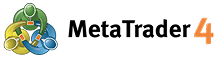

About MetaTrader 4 iOS
MetaTrader 4 for Mac iOS is a mobile trading platform designed for Apple iPhones and iPads, giving traders full access to global markets wherever they are. It’s a compact yet powerful version of the desktop MT4 terminal, allowing you to manage trades, analyze price movements, and stay connected to your account with just a few taps.
The app supports all major order types, including market, pending, and stop orders, along with one-tap execution and price alerts. Real-time quotes for all available instruments are always accessible, and you can open, modify, and close trades just like on the desktop version.
Charts come with multiple timeframes and are interactive, letting you zoom in, scroll, and apply technical indicators on the fly. With 30+ built-in indicators, financial news updates, and a secure login system, the app covers nearly everything a trader needs for day-to-day market decisions.
MetaTrader 4 for iOS is ideal for traders who travel frequently, those who monitor multiple markets, or anyone who wants to stay connected to trading opportunities without being tied to a computer.
Interesting fact: Despite being a mobile app, MT4 for iOS handles nearly the same volume of trades as its desktop counterpart during peak market hours—showing how widespread mobile trading has become.
With IFC Markets, the MT4 iOS app connects you to hundreds of instruments and gives you a professional trading experience from any Apple mobile device.
iOS용 MetaTrader 4의 능력
iOS용 MetaTrader 4는 iOS 운영체제 모바일 기기를 위한 거래 앱입니다. 아이폰용 MetaTrader 4 (아이패드용 MetaTrader 4)는 광범위한 기능을 갖추고 있어 모든 거래자들에게 인상적인 앱입니다. 외환 거래, 가장 중요한 기술 분석 도구를 효율적으로 사용 가능(30개의 기술 지표), 일상 활동에서의 사용 편의성. 이 모든 기능이 아이폰용 MT4 (아이패드용 MT4)에 탑재되어 있기에 iOS용 MT4 앱은 성공적인 외환 거래에 필요한 모든 것을 제공합니다. 상시 무료로 제공됩니다. 아이폰용 MetaTrader 4 에서 이러한 모든 가능성을 실현할 수 있습니다. 타협은 용납되지 않습니다!
iOS용 MetaTrader 4 특징
- 거래 계좌 전체 관리
- 세계 어디서나 작업 가능
- 30개의 기술 지표
- 모든 주문 유형
- 경고 알림
- 아이폰, 아이패드, 아이팟터치와 호환
MetaTrader 4 iOS
iOS용 MetaTrader 4 다운로드 방법
지원되는 언어
- 영어
- 아랍어
- 체코어
- 프랑스어
- 독일어
- 그리스어
- 힌두어
- 인도네시아어
- 이탈리아어
- 일본어
- 한국어
- 말레이시아어
- 폴란드어
- 포르투갈어(브라질)
- 러시아어
- 중국어 (중국) - (대만)
- 스페인어
- 터키어
- 우크라이나어
- 베트남어
iOS용 MT4 계좌 액세스 방법
거래 계좌에 액세스 하기 위해서는 다음 절차가 필요합니다:
- iOS용 MetaTrader 4를 인터넷이 연결된 아이패드에 설치합니다
- "설정"으로 이동하여 "계좌"를 선택합니다
- 새로 나타난 창의 우측 상단 코너의 "+"버튼을 눌러주세요
- 새로 나타난 창의 우측 상단 코너의 "+"버튼을 눌러주세요
- 새 창에서"기존 계좌로 로그인"을 선택합니다
- 검색창에 데모 계좌 로그인을 위한 "IFCMarkets-Demo" 혹은 실제 계좌 로그인을 위한 "IFCMarkets-Real"을 입력하세요
- 로그인 아이디와 비밀번호를 입력 후 창에서 우측 상단의 "접속"버튼을 눌러주세요.
iOS용 MetaTrader 4 시스템 요구사항
- iOS용은 아이폰, 아이패드, 아이팟과 호환가능합니다.
- iOS 4.0 이상의 스마트폰, 태블릿 PC 이상이어야 iOS용 MetaTrader 4 사용이 가능합니다.
iOS용 MT4 삭제 방법
- Tap and hold the iOS용 MT4 어플리케이션 아이콘을 길게 꾹 눌려서 이동 모드로 만들어주세요
- 아이콘 모서리에 있는 X자 표시를 누르세요
- "삭제"를 선택하세요
- 어플리케이션이 삭제 되면 "홈" 버튼을 누르세요.
Stop guessing, start winning
Try Market Analysis Lab
Get access now



